Here I have shown some screenshots of the process taken to create the city for Scene 1.
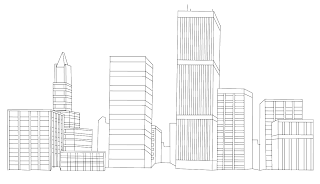
I traced over an image of a city in illustrator using the line tool.
 Then in illustrator built the rest of the scene with the house and tree, which i have shaded to see the scene clearer without an overload of lines.
Then in illustrator built the rest of the scene with the house and tree, which i have shaded to see the scene clearer without an overload of lines. I then got textures such as this one from the internet. These textures are large and of very good quality. I then take them into Photoshop for manipulation.
I then got textures such as this one from the internet. These textures are large and of very good quality. I then take them into Photoshop for manipulation. With the above texture on one layer, I fill in another layer with a colour like this which has been selected from my colour palette. I play around with these layer's orders and the blend options.
With the above texture on one layer, I fill in another layer with a colour like this which has been selected from my colour palette. I play around with these layer's orders and the blend options.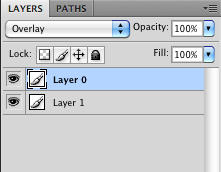 here is a screenshot of the two layers with the overlay option selected. I then play with the opacity and fill options until I reach my desired result.
here is a screenshot of the two layers with the overlay option selected. I then play with the opacity and fill options until I reach my desired result. This is the final texture that I am happy with. I create a few more textures like this and then change their colours before loading them into illustrator and applying them to my objects using the live paint bucket tool.
This is the final texture that I am happy with. I create a few more textures like this and then change their colours before loading them into illustrator and applying them to my objects using the live paint bucket tool.

No comments:
Post a Comment