I started by importing the female character in side view from Illustrator into AE. The hair has come from Photoshop.

Here you can see all the different body pieces. Everything comes into AE in the wrong order (alphabetical) and in a messed up pile. Here I am sorting through the body parts and arranging the character. This process took a very very very long time.
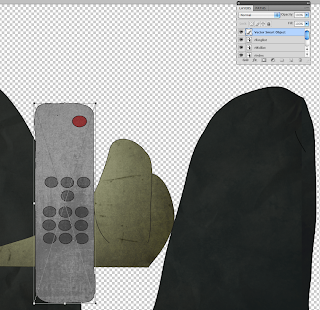
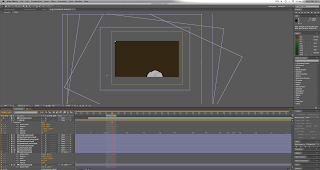
After spending hours and hours trying to import about 500 layers (for the entire animation) from Illustrator and Photoshop, the program started getting really slow and laggy. I realised that this was because each layer's graphic was an absolutely massive file (some were almost 1GB by themselves!) The only small files were the hair, which I had imported from Photoshop.
I did a lot of research here as to the best way to import all the layers from Illustrator into AE in a compressed enough format, but everything got overcomplicated and I decided that rather than waste too much time (I'd already spent a wasted whole day struggling with this) I would put the body parts that could move as a whole together in Illustrator and then import the layers into Photoshop where I could order the layers properly and compress before importing into AE. I more than halved the amount of layers I was working with (all the bits that wouldn't be separately animated were put together - e.g. the top of the dress with the bottom of the dress, the body with the feet etc). Any body parts with skin needed to be on either their own layer or on layers with other parts with skin since these were meant to flicker in the TV's light.
This process took ages too, but in the end I was able to import 261 layers which were a lot smaller in file size and still looked good.
Here is a screenshot of some graphics being imported as "smart objects" from Illustrator to Photoshop.
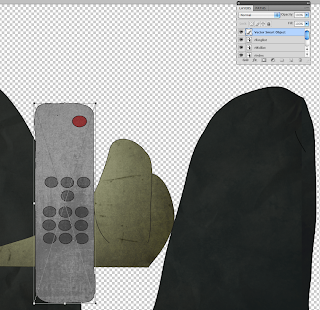
Each object/graphic was put on its own properly named layer which was also put in the correct order. When the file is imported into AE, they will appear with their correct names but unfortunately out of position on the stage and in the layers panel. These would now all be positioned with pivot points in the center of the stage and in alphabetical order on the layers panel.
This whole process took ages and ages - here you can see the graphics imported and positioned, ready for animation. To just get to this point took a very long time and was quite frustrating. But I also learned a lot of very valuable lessons and so the whole process will be quicker now in the future.
The cat and window set up.
Here you can see that each of the parts of the cat have had their pivot points properly positioned. This process also took a long time - this had to be done to 261 layers!
An example of how many bits and pieces and layers made up a single scene. Especially look here at the hands. Each finger was divided into two bits and had their own layer so that they could be fully controlled in animation.
My AE file was still quite slow and laggy after all layers had been imported and positioned and had their pivot/anchor points properly positioned (took a very very long time!).
To see a specific animation (e.g. zooming into the alien poster), a lot of the time, I had to make all the other layers invisible and just have one layer like a part of the girl's hair visible to be able to judge the animation properly. This meant that it was very hard to quickly see how something was working.
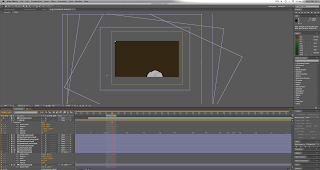
To check the entire animation, I had to export about a million small movies. Here I am looking at the animation of the cat's movement as the camera zooms through the window. The scene inside the house has been made invisible as it was a big scene and took a long time to render.
A closeup of the timeline from the scene above - I had to select an area on the timeline to export every time I wanted to see how the animation looked. After every change I had to re-export the file to see the changes.
The render settings for my quick tests.
quality - Draft
resolution - mostly at a quarter
quicktime movie
audio always checked
I made about a million of these small tests, but it proved to be a fast and effective way to test whether the animation was working or not. However, it was hard to get an overall picture of how the animation looked. The moment too many layers were made visible, the export would take a very long time and even just the loading of the graphics or of different windows would take forever. This proved to be a challenge.









No comments:
Post a Comment